
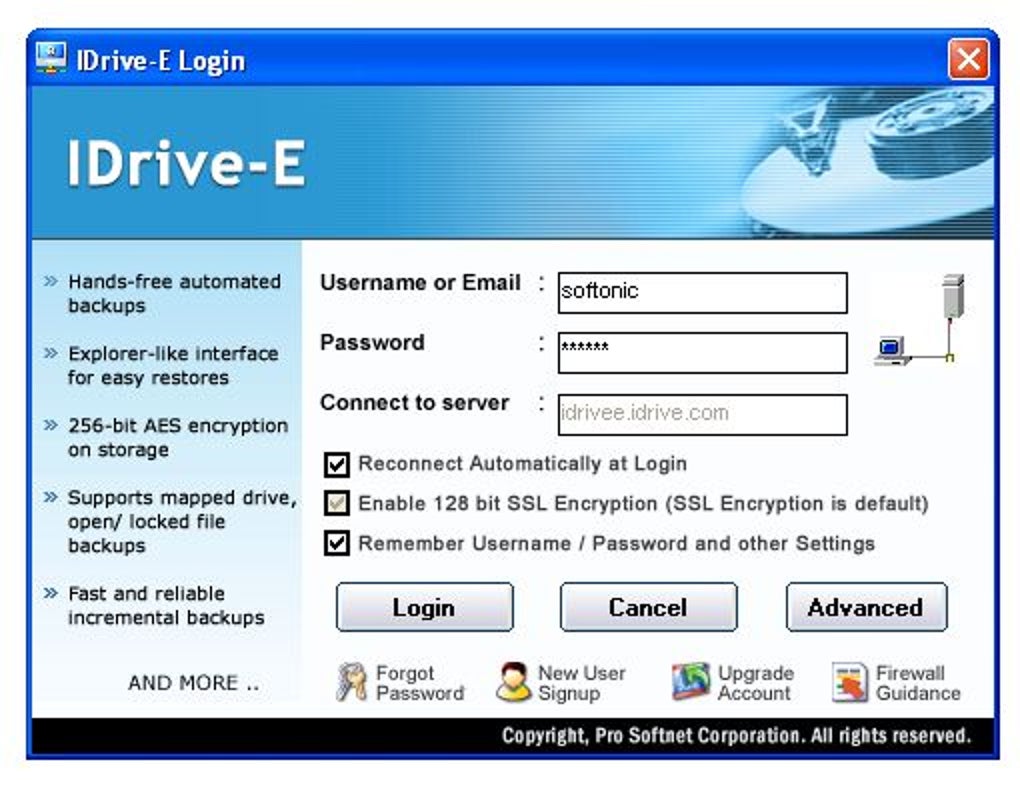
i've used most of the stuff you've described, with the 8 way scrolling being the most used, Maybe I haven't learned the character recog well enough. I believe it may also has uses in multimedia playback, but I'm not sure what those are. So that's the caveat - if these are features you use, the iDrive touch controller is hella cool. In the i3, however, I constantly use the onboard Nav for accurate range predictions, even though I'm running Waze or GMaps on my phone concurrently. Neither of these would be a big deal to me in any ICE car. This isn't a Google maps type scroll wheel & mouse type of precision - it's still limited to basically 8 degrees of movement - but it's much more progressive than the binary functionality of the side-to-side controller. I can then use one finger scrolling to fine tune the area I want to navigate to, whether it's a regional park, my cousin's general neighborhood, or just a city in general.

I can use the clunky "four way controller" option of using the scroll wheel to locate my point, but it's far more natural to use the touchpad to get there.įirst and foremost, I can use pinch-to-zoom out to view a larger geographic area, then pinch in to focus on a particular area. Say I don't want to go through the trouble of entering a specific address, but I just want to select a point on a map where I want to navigate to. The other more-than-handy feature of the touch controller is geographic map searches. Like, waaay better than the iDrive frustrating voice recognition, and I can input a destination or initiate a web search with an absolute minimum of distraction, while driving. I maybe am guilty of not knowing all of the functions of the touch controller, but for the ones I do use on infrequent occasion, it's very handy. i like the aesthetics of the newer idrive ocntroller ( the round thing, right), the touch function is really tough to use.


 0 kommentar(er)
0 kommentar(er)
